
|
EMR COMMUNITY NEWS
08/30/2018
|
|
|

|
IN THIS ISSUE
|
|
New Print Pharmacy Contact
The new CEMR Prescriptions Form requires a Pharmacy to be selected before proceeding with a medication refill.
Should the patient request that their prescription be printed and prefer not to select a pharmacy location we have created a Pharmacy contact named Print Pharmacy.
Print Pharmacy can be added to the patient’s contact list for continuous use.
Adding a pharmacy can be done two different ways. The first way to add a pharmacy can be done once you are on the Contacts tab within the patient’s chart.
Click on New, the New Contact screen will appear where you are able to select Print Pharmacy.
Click OK to save the changes. Print Pharmacy will now be added as a contact for the patient.
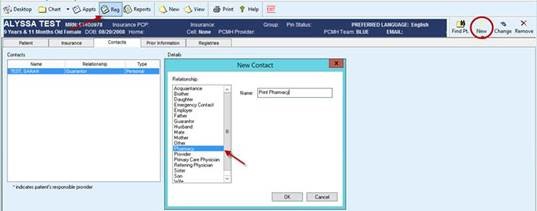
The second way to add a pharmacy to the patient’s contacts can be done during any update. Under the new Prescriptions Form you are able to click on Edit Pharmacy,
search for Print Pharmacy. Make sure to select the option that reads “Add this pharmacy to the patients contact list”. This will add it to the patient’s contact list.
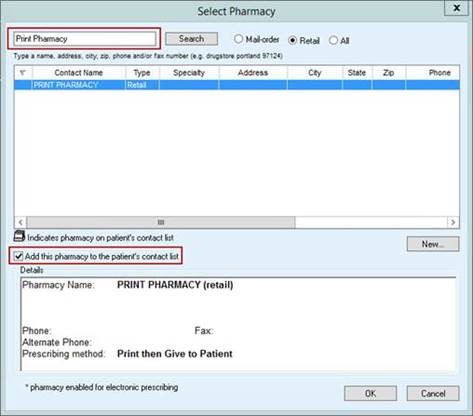
In case you missed it – CEMR v9.12 Upgrade
Back to Top
|
|
Phreesia Patient Check-In
Phreesia has been successfully implemented in Internal Medicine, Family Medicine and Pediatrics Alberta clinics. All remaining departments will be implemented before the end of the year.
Phreesia allows patients to check in prior to their appointment, pay their copay or outstanding balance, and fill out consent forms all from the comfort of their home using their computer,
phone or tablet, or using a PhreesiaPad when they arrive for their appointment at the clinic.

Implementing Phreesia patient check-in will streamline the workflow at the front desk and will allow staff to spend their time focusing on patient registrations that require specialized attention.
Phreesia is integrated with GE Cbiz and will automatically update patient registration information such as their phone numbers, e-mail address, insurance information, emergency contact, etc.
based on the responses on their check in interview. It is also integrated with GE Centricity EMR to automatically import patient consent forms into their chart.
If you?d like more information on what Phreesia is and how it works, feel free to visit their website at
https://www.phreesia.com/products/patient-intake/
In case you missed it – PACS in Internal Medicine
Back to Top
|
|
EMR Announcements
There
is
currently
1
EMR Announcement(s):
- In order for any medications to show within the body of the note all medications will need to added from within the Prescriptions form.
- Please dial 215-4111 Option 3 to reach us.
- To request to file an EMR document in error please send an e-mail to elpasoemr@ttuhsc.edu.
Please remember the document must be signed and appended with the Request for Removal encounter type in order to be removed.
- Newsletter feedback and/r requests can be submitted to: elpasoemr@ttuhsc.edu
Back to Top
|
|
EMR Known Issues
There
are
3
EMR Known Issues:
- Some users are experiencing the Clinic Visit Summary and Patient Education printing out of margin. We are working with the vendor to get this issue resolved as soon as possible.
- EMR will not change the stored password when updating your eRaider password. Testing is ongoing towards a resolution and should be implemented within the next couple of weeks.
- Printer mapping is lost when using a zero client. A fix has been identified and will be implemented in the next couple of weeks. Please call the CIS department for assistance with mapping a printer.
To report any issues please e-mail us at elpasoemr@ttuhsc.edu or contact us at 215-4111 option 3.
As always we are working to resolve these issues in a timely fashion and will keep
you updated on their status.
Back to Top
|
|
|
|