
|
EMR COMMUNITY NEWS
07/26/12
|
|
|

|
IN THIS ISSUE
|
|
Scanning Lab/Imaging Reports – Tip of the Week
� Tip of the Week
When scanning Lab or Imaging Reports into a patient chart make sure to use the date in which
the study was done and not the date the document is scanned into the chart for the Clinical
date field shown below.
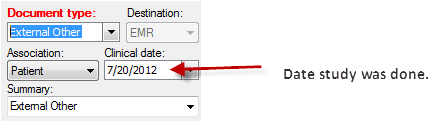
In case you missed it – Printing Labs to UMC – Tip of the Week
Back to Top
|
|
EMR Announcements
There
are
currently
3
EMR Announcements:
- Pediatrics is now live with Centricity EMR.
- If a chart is locked and you are unable to add clinical list changes (problems,
medications, allergies, orders) please contact the department of the provider responsible
of the unsigned document with the blue lock on it. The Head nurse, Administrator or a
provider from the department needs to sign the clinical list changes as soon as possible. !
- The following quicktext was added:
| .wcc |
This is a x months/years old male/female patient who presents for Well Child Check. The patient has no additional complains. |
- For any feedback or requests for this newsletter please e-mail us at elpasoemr@ttuhsc.edu
Back to Top
|
|
EMR Known Issues
There
are
currently
1
EMR Known Issues:
- Please do not log off from EMR before calling us when having trouble printing.
- If you are new to a clinic and don’t have printers available when using a desktop
computer please notify EMR so we can ensure you have the right permissions to access all printers.
As always we are working to resolve these issues in a timely fashion and will keep
you updated on their status.
Back to Top
|
|
|
|