
|
EMR COMMUNITY NEWS
12/08/11
|
|
|

|
IN THIS ISSUE
|
|
How to complete Lab Orders after receiving results - How to
After you receive lab results back from the Lab, you are required to sign the Lab
Results Document. After signing the document you are prompted to select which Orders
to Complete. It is important to select only the orders you received the results
for.
- Select the Lab Result Document inside the patient chart.
- Click the Sign button.

- A window titled “Select Orders to Complete” will open. It is important to select
only the orders you received the results for and do not click Select
All.
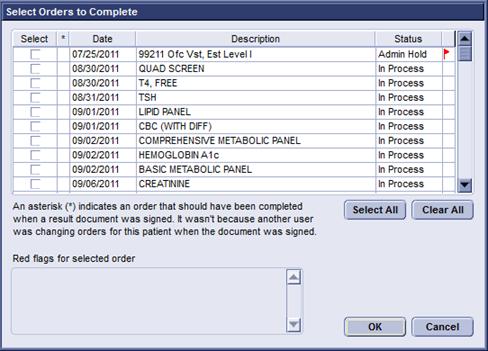
- Click OK.
Back to Top
|
|
EMR Announcements
There
are
currently
2
EMR Announcements:
- Pediatric Physicians East is going live December 13th.
- For any feedback or requests for this newsletter please e-mail us at
elpasoemr@ttuhsc.edu
Back to Top
|
|
|
|
.Quicktexts
There is
1
quicktext(s) this week:
|
.scan
|
Please see scanned document
|
For a list of the included global quick text visit the
GE Functionality Manual and turn to page 266.
Back to Top
|
|
EMR Known Issues
There
are
currently
0
EMR Known Issues:
- Please verify the legibility of the Lab print requisitions before sending them
to UMC. Their barcode system cannot read the barcode if the requisition is not legible.
If you do not receive the electronic results please notify us.
-
E-prescribed sends duplicate responses to prescriptions
that did not go through. If this happens to you please send us either the patient’s
E# and the medication name or a screenshot to
elpasoemr@ttuhsc.edu . Please remember to use only your TTUHSC e-mail
address when sending us information.
As always we are working to resolve these issues in a timely fashion and will keep
you updated on their status.
Back to Top
|
|
|
|