
|
EMR COMMUNITY NEWS
4/27/2017
|
|
|

|
IN THIS ISSUE
|
|
CSS Patient Surveys on Zero Clients
In efforts to continuously provide improved patient care, Patient Satisfaction Surveys are now available on
Zero Clients upgraded to the new Virtual Desktop Infrastructure (VDI) environment. We encourage clinic staff
to access the Patient Surveys on Zero Clients for faster and easier access. CSS Patient Surveys is available
on the Useful Medical URLs folder located on the desktop. Contact the EMR Department for assistant on saving
log in credentials.

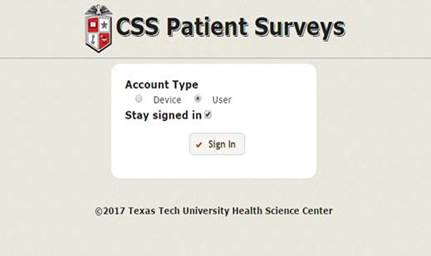
In case you missed it – Zero Clients- Virtual Desktop Infrastructure (VDI)
Back to Top
|
|
EMR Announcements
There
are
currently
0
EMR Announcement(s):
- Please dial 215-4111 Option 3 to reach us.
- To request to file an EMR document in error please send an e-mail to elpasoemr@ttuhsc.edu and append
the document in EMR using the update named Request for Removal.
- Newsletter feedback and/r requests can be submitted to: elpasoemr@ttuhsc.edu
Back to Top
|
|
EMR Known Issues
There
are
2
EMR Known Issues:
- EMR Users who are missing icons when accessing a Zero Client should contact the EMR Department for assistance.
-
Duplicate HPI forms added to an office visit update will cause for current office visit HPI to not be visible in
the note. Empty duplicate form will need to be removed before office visit is signed. Contact the EMR Department
for assistance on removing the duplicate form.
-
To report any issues please e-mail us at elpasoemr@ttuhsc.edu
or contact us at our new number 215-4111 option 3.
As always we are working to resolve these issues in a timely fashion and will keep
you updated on their status.
Back to Top
|
|
|
|