
|
EMR COMMUNITY NEWS
03/07/2013
|
|
|

|
IN THIS ISSUE
|
|
Which Password?
� Tip of the Week
Please note that you use 2 passwords to access EMR. The first password is the one you use to login to Citrix
to access the EMR icon. The second password is the one you use in the Centricity EMR login window.
- The credentials below are the same you use to login to your e-mail and computer every day. They are your e-raider credentials.

- The password in the Centricity EMR login window can be manually changed to be the same as your e-raider but it may not be the same.
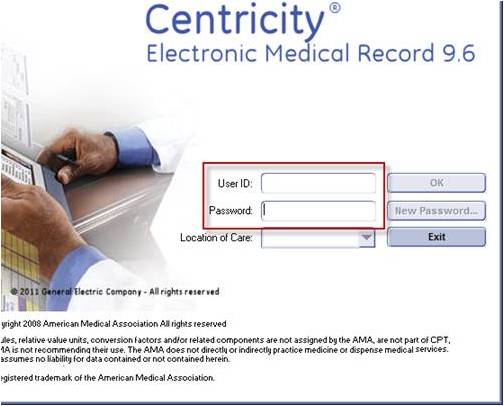
When you update your e-raider password do not update password manager. Password manager is only used for the EMR password on the screen above.
In case you missed it – What to do if patient leaves before being seen – Tip of the Week
Back to Top
|
|
EMR Announcements
There
is
currently
1
EMR Announcements:
- Psychiatry is now live with EMR.
- The EMR department has a new number. Please dial 215-4020 to reach us.
- To request to file an EMR document in error please send an e-mail to elpasoemr@ttuhsc.edu. Please do not
send alerts or flags for this type of request.
- For any feedback or requests for this newsletter please e-mail us at elpasoemr@ttuhsc.edu
Back to Top
|
|
EMR Known Issues
There
are
currently
1
EMR Known Issues:
- We are working with UMC and ECH to stop getting lab results and imaging results for inpatients.
- To report any issues please e-mail us at elpasoemr@ttuhsc.edu or contact us at our new number 215-4020.
As always we are working to resolve these issues in a timely fashion and will keep
you updated on their status.
Back to Top
|
|
|
|