
|
EMR COMMUNITY NEWS
11/15/12
|
|
|

|
IN THIS ISSUE
|
|
Non-clinic specific encounter types
According to GE: “An encounter type is a collection of items that make it easy to start a chart update.
When you select an encounter type, you automatically select an appropriate document type, encounter forms,
and/or note templates for a particular type of patient encounter such a comprehensive office visit. You
can also set up a default summary for an Encounter Type.”
eSM Rx Refill: Use this to reply to an electronic refill request. Please note not every clinic
has this featured enabled. Ask your administrator for status.
*Teaching Physician Statement: Use this to append office visits as an alternative to teaching physician
statement quicktexts.
Colonoscopy Screening: Use this when referring patient to IM-GI/Colonoscopy.
Letter: Work School: Use this encounter to fill out the work/school letter using buttons and check boxes
instead of editing letter templates and typing.
Note: Blank note to free text patient information.
Phone Note: Default phone note template.
Orders Only: Use this to update medications, problems, histories, orders and flowsheet outside of an office
visit or as an append.
Preload: Use to preload patient information prior to office visit. Document needs to be signed before creating
Office Visit or you will be unable to use information preloaded.
Results letter to Patient: Use this form to create a results letter using buttons, dropdowns and by filling out
blank fields.
Rx Refill: Default electronic refill template.
Test Results: Use to document external imaging test results, problems and lab results.
In case you missed it – About Encounter Types
Back to Top
|
|
Note to Pharmacy
� Tip of the Week
Please note that the Comments section in the Medications form is for internal comments only! If you need to add a comment for
the pharmacy please use the Note to Pharmacy field instead.
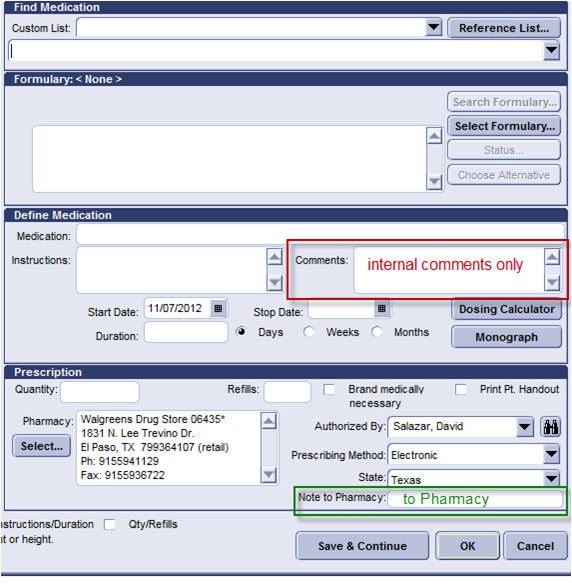
In case you missed it – Updating Password Manager
Back to Top
|
|
EMR Announcements
There
are
currently
1
EMR Announcements:
- To access EMR after VPN has been setup simply open your web browser and type http://awsctx on the url bar.
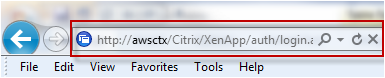
- To request to file an EMR document in error please send an e-mail to elpasoemr@ttuhsc.edu. Please do not
send alerts or flags for this type of request.
- For any feedback or requests for this newsletter please e-mail us at elpasoemr@ttuhsc.edu
Back to Top
|
|
EMR Known Issues
There
are
currently
1
EMR Known Issues:
- Cisco VPN is no longer available for download please refer to http://svpn.ttuhsc.edu
for VPN setup. If you are unable to configure please contact the IT helpdesk at 915-545-6800.
- If you are new to a clinic and don’t have printers available when using a desktop computer please
notify EMR so we can ensure you have the right permissions to access all printers.
As always we are working to resolve these issues in a timely fashion and will keep
you updated on their status.
Back to Top
|
|
|
|