
|
EMR COMMUNITY NEWS
08/25/2016
|
|
|

|
IN THIS ISSUE
|
|
Viewpoint Log-In Procedure Change
In preparing for Texas Tech University Health Sciences Center El Paso’s growth to the Westside of
El Paso with the establishment of Texas Tech Physicians at Transmountain we have included a new
location of care in the Department dropdown in Viewpoint. Viewpoint users will be prompted to select
a location of care as part of the login process. This addition will not impact any existing workflows
within Viewpoint past the login screen.
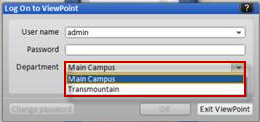
Within the exam report, the location of care is displayed at the bottom left hand side of the screen
under Department. Should you have any questions or concerns contact the EMR Department at 915-215-4111
Option 3.
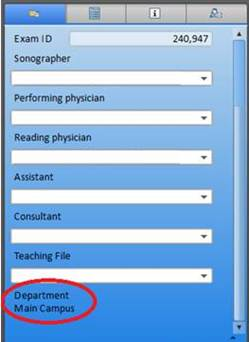
In case you missed it – Quick Text
Back to Top
|
|
Graph Module
EMR provides users the ability to graph observation terms defined in the patient’s flowsheet. The Graph
button is located on the upper left hand side of the screen within a patients chart.
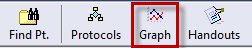
A list of Observations terms will display. Users are able to select multiple observations and select the
desired date range to review. Click Show Graph to display the graph.
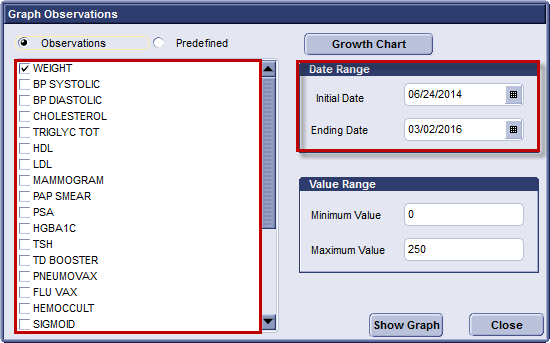
In case you missed it – Patient Portal PIN Generator
Back to Top
|
|
EMR Announcements
There
is
currently
1
EMR Announcement(s):
-
The EMR Department has been working hard on a newly designed EMR Community Newsletter. A new
Community Newsletter is soon to come. Stay tuned!
- Please dial 215-4111 Option 3 to reach us.
- To request to file an EMR document in error please send an e-mail to elpasoemr@ttuhsc.edu and append
the document in EMR using the update named Request for Removal.
- For any feedback or requests for this newsletter please e-mail us at elpasoemr@ttuhsc.edu
Back to Top
|
|
EMR Known Issues
There
is
1
EMR Known Issues:
-
Cameras used by Clinic Staff to take pictures of patients are not working properly with the new Citrix
Plug-In. Please contact the EMR department for assistance.
- Please report any lab values not showing in flowsheets after signing the lab report to the EMR, Labs proxy box in EMR.
- To report any issues please e-mail us at elpasoemr@ttuhsc.edu
or contact us at our new number 215-4111 option 3.
As always we are working to resolve these issues in a timely fashion and will keep
you updated on their status.
Back to Top
|
|
|
|