
|
EMR COMMUNITY NEWS
03/22/12
|
|
|

|
IN THIS ISSUE
|
|
Why is it important to select the correct Location of Care? – FAQ
It is important to select the correct Location of Care every time you login to
EMR to help avoid billing, reporting and ordering issues.
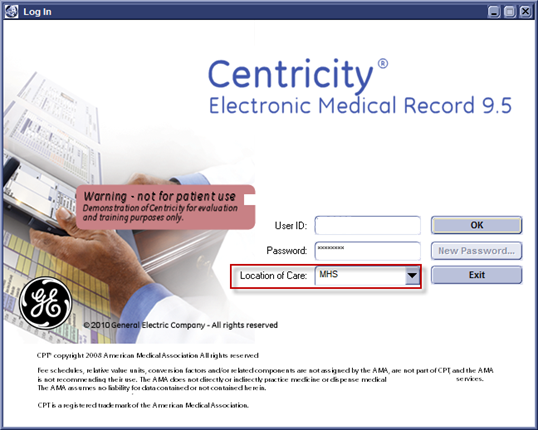
When starting an update your location of care will automatically populate in the
field below.
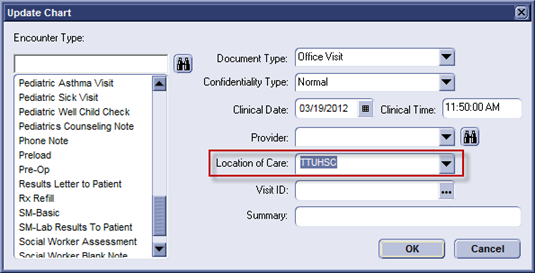
If the incorrect location of care is selected, other medical staff with different
locations of care might be unable to see your documents and/or orders inside EMR
and while using the EMR-Link(lab interface) application.
Additionally your location of care is used to create Meaningful Use & Billing reports
by location and groups. Not logging into your correct location of care can result
in reporting inaccuracies.
Please remember to verify your location of care every time
you login, as shown in the first screenshot, to avoid any of these issues.
In case you missed it –
How to make changes to Flowsheet values
Back to Top
|
|
Adding Forms to your favorites
� Tip of the Week
Adding forms to your Favorites allows you to pull your commonly used forms into
any update with ease. To add a form to your favorites:
- Open an update On Hold or Start a new update.

- Right-click in the Favorites section.
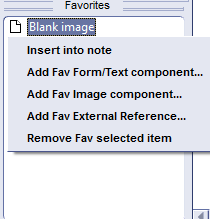
- Select Add Fav Form/Text component.
- Search for the form you would like to add using the Browse
or Search tab.
- Click OK.
Your form will be saved on your favorites whether you Sign or
Discard the Document.
In case you missed it –
Password Manager
Back to Top
|
|
EMR Announcements
There
are
currently
0
EMR Announcements:
- You can now report EMR issues by sending a flag to EMR, Department
inside Centricity EMR. Remember to use the button if you are unable to find us in
your user list.
- When calling the EMR department, please contact us while you are at the computer
experiencing the problem – we may need to gather extra information from the system
or account- and have the following information ready:
- Any specific error message the computer may be giving you.
- Good contact
information for you or anyone else that may be able to answer our questions about
the problem.
We know that technical problems can be incredibly frustrating and will work
to help you as quickly and easily as possible. To help us provide optimal service,
please be prepared and willing to answer questions or follow troubleshooting steps.
We appreciate your patience!
- For any feedback or requests for this newsletter please e-mail us at
elpasoemr@ttuhsc.edu
Back to Top
|
|
EMR Known Issues
There
are
currently
0
EMR Known Issues:
- Nurse Practitioner’s supervisor doesn’t appear in some pharmacies systems.
If this happens please notify EMR.
- Please make sure you report any issues that impact EMR as we cannot solve
issues we are unaware of.
As always we are working to resolve these issues in a timely fashion and will keep
you updated on their status.
Back to Top
|
|
|
|