
|
EMR COMMUNITY NEWS
05/16/13
|
|
|

|
IN THIS ISSUE
|
|
Document Properties Cont.
� Tip of the Week
Depending on your level of access in EMR you might be able to change the following document properties after a document is signed:
- Document Type
- Confidentiality Type
- Location of Care
- Visit ID
- Summary
- Provider
- Ext. Attachments
To make a change to the document properties you will need to be inside of the patient’s chart in the documents tab:
- Select the document you would like to update
- Right-Click and select Change Properties from the menu
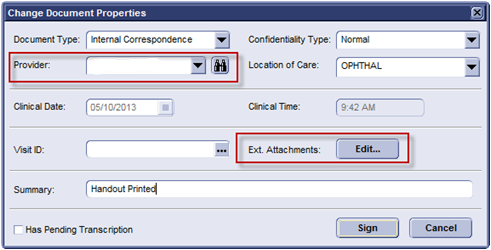
- The only name available under Provider will be your name. You can only change the provider to yourself.
- To edit current External Document Attachments click Edit… then you will be able to either add a New... document from file, Remove or Change…
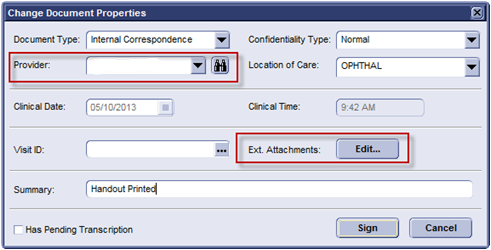
- Click Close
- Click Sign
In case you missed it – Quick Texts inside Append to Document Window – Cont
Back to Top
|
|
EMR Announcements
There
are
currently
1
EMR Announcements:
- UBCC is now live with EMR.
- The EMR department has a new number. Please dial 215-4020 to reach us.
- To request to file an EMR document in error please send an e-mail to elpasoemr@ttuhsc.edu. Please do not
send alerts or flags for this type of request.
- For any feedback or requests for this newsletter please e-mail us at elpasoemr@ttuhsc.edu
Back to Top
|
|
EMR Known Issues
There
are
currently
2
EMR Known Issues:
- We are working with UMC and ECH to stop getting lab results and imaging results for inpatients.
- We are working on mapping of labs in Flowsheets.
- We are working on Faculty not getting Resident Labs. – Fixed 03/27/13
- To report any issues please e-mail us at elpasoemr@ttuhsc.edu
or contact us at our new number 215-4020.
As always we are working to resolve these issues in a timely fashion and will keep
you updated on their status.
Back to Top
|
|
|
|