
|
EMR COMMUNITY NEWS
01/10/13
|
|
|

|
IN THIS ISSUE
|
|
Out of Office Assistant
� Tip of the Week
You can setup an out of office assistant in EMR to remind staff that you are not going to be in clinic on a certain date.
From your EMR Desktop:
- Go to Options
- Click Out of Office Assistant…
- Select am currently out of the office
- Type auto-reply in textbox
- Select when to send a response:
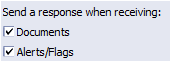
- Click OK
Remember the out of office assistant is only available from Desktop

In case you missed it – When Scanning or Indexing always add a summary – Tip of the Week.
Back to Top
|
|
EMR Announcements
There
are
currently
3
EMR Announcements:
- The Pain Management Clinic will be going live with EMR on January 15th.
- The Internal Medicine Consult letter has been updated.
- Please consult your billing department before associating a rule out diagnosis to a level service.
- To request to file an EMR document in error please send an e-mail to elpasoemr@ttuhsc.edu. Please do not
send alerts or flags for this type of request.
- For any feedback or requests for this newsletter please e-mail us at elpasoemr@ttuhsc.edu
Back to Top
|
|
EMR Known Issues
There
are
currently
1
EMR Known Issues:
- The Prescription Refills form was not displaying pharmacy names correctly. This issue has been fixed.
As always we are working to resolve these issues in a timely fashion and will keep
you updated on their status.
Back to Top
|
|
|
|