
|
EMR COMMUNITY NEWS
06/14/12
|
|
|

|
IN THIS ISSUE
|
|
Printing Labs to UMC – Tip of the Week
� Tip of the Week
The following applies when printing labs to UMC:
In order to change the status from “WAITING to be Printed” to “Printed” you need to use the Print button shown below
instead of the Print Req Only or Print Labels Only buttons.
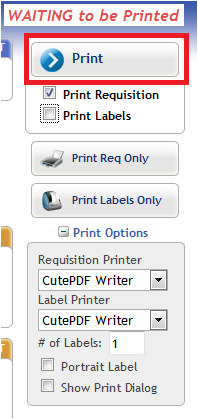
Changing the status will help you know which orders have already been printed and sent to the lab. This does not
affect sending labs to LabCorp and Quest.
In case you missed it – Medications and Problems Tip
Back to Top
|
|
EMR Announcements
There
is
currently
1
EMR Announcements:
- The insurance verification form has been split into three forms: Primary Insurance, Secondary Insurance,
and Tertiary Insurance. The Insurance Verification and Assign Provider encounter type includes all of these forms.
- For any feedback or requests for this newsletter please e-mail us at elpasoemr@ttuhsc.edu
Back to Top
|
|
EMR Known Issues
There
is
currently
1
EMR Known Issues:
- We finished applying some fixes to our EMR servers on 05/31/12 to solve the Order/Prescription printing issue.
If you continue to have this issue please continue to report it so we can notify GE.
- Please make sure you report any issues that impact EMR as we cannot solve issues we are unaware of.
As always we are working to resolve these issues in a timely fashion and will keep
you updated on their status.
Back to Top
|
|
|
|