
|
EMR COMMUNITY NEWS
03/31/2016
|
|
|

|
IN THIS ISSUE
|
|
Joint Commission Changes – Learning Needs Assessment
Beginning February 15th, 2016 a Learning Needs Assessment will be required to be performed on
every patient and/or caregiver at least once a year or when the patient’s condition changes
significantly. This new step is in response to our recent Joint Commission survey report. We
ask that staff please be diligent in ensuring all patients get a Learning Needs Assessment done.
The Office of Quality Improvement will be monitoring compliance with this feature. Joint Commission
requires 90% compliance on our monitoring so there is very little room for error or non-compliance.
We appreciate everyone’s cooperation and participation.
At the top of each vitals form, the date of the last learning needs assessment will be shown, or it
will be blank if it hasn’t been completed. There is also a button to click to insert the form into
the note, for the clinical staff to complete or update. Examples are shown below.
If there is an impairment type, the MA can indicate whether it is physical, visual, hearing, or cognitive.
The MA may also type comments in addition.The provider can indicate they have reviewed the results of
the learning needs assessment by checking the box “Provider reviewed results of Learning Needs Assessment.”
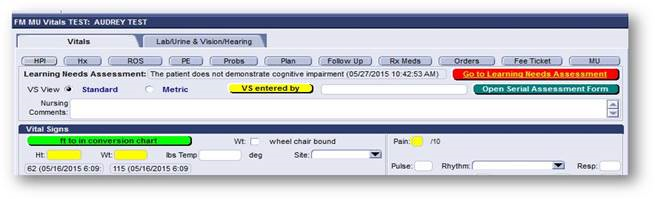
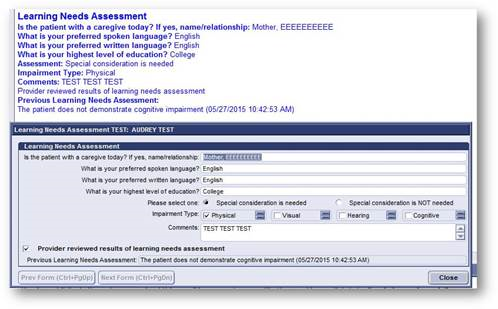
Effective Date: February 15th, 2016
Users Impacted: Providers and Clinic Staff
Level of Impact: New Process
Please contact the Content Expert person below if you have any questions or concerns.
Content Expert: Michael Herrera (Joint Commission process questions) / Andrea McGuire (using the form)
In case you missed it – How to Create Group Messages in Cortex
Back to Top
|
|
CareManager Expansion into Internal Medicine Cardiology Clinic
The Chronic Disease Management registry (CareManager) that is currently used in Family Medicine and Internal
Medicine was recently upgraded on February 15th. The upgrade included a new module called Cardiovascular Risk
Reduction (CVRR) that will not only be used in Family Medicine and Internal Medicine, but in the Cardiology
Clinic as well. The CVRR module contains a feature that allows the providers to calculate the 10 year ASCVD
and lifetime risk scores. The calculator provides the scores based on information from the patient’s chart and
also allows the provider show the patient how their risk can be reduced by changing those values. This tool
provides an opportunity to open up a dialogue between provider and patient to discuss care plans to improve their health.
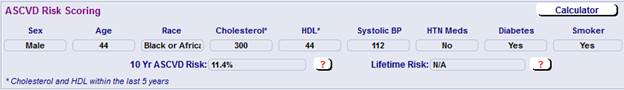
The calculator using the values from the patient’s chart to provide a 10 year risk score (above), and showing a drop
in the risk score after changing those values (below)
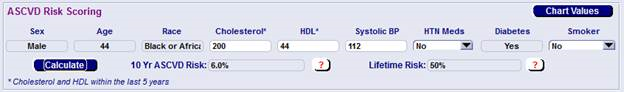
In case you missed it – WebEx in TTUHSC El Paso
Back to Top
|
|
EMR Announcements
There
is
currently
1
EMR Announcement(s):
- The EMR team will hold a WebEx meeting on April 8th at 3:00 and 3:30 PM. Regarding the new quality measures checklist and workflow in EMR.
- Please dial 215-4111 Option 3 to reach us.
- To request to file an EMR document in error please send an e-mail to elpasoemr@ttuhsc.edu and append
the document in EMR using the update named Request for Removal.
- For any feedback or requests for this newsletter please e-mail us at elpasoemr@ttuhsc.edu
Back to Top
|
|
EMR Known Issues
There
are
2
EMR Known Issues:
As always we are working to resolve these issues in a timely fashion and will keep
you updated on their status.
Back to Top
|
|
|
|