
|
EMR COMMUNITY NEWS
12/01/11
|
|
|

|
IN THIS ISSUE
|
|
When should I sign Clinical Lists Updates? – FAQ
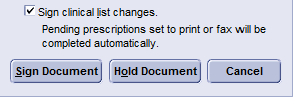
|
Please note that signing clinical list changes is not the same as Signing a document.
If you open a document always either Hold Document or
Sign Document after you are done reviewing and/or updating. (Also don’t forget
to route it if you’re supposed to).
|
When you sign clinical list changes those changes will become part of the patient’s
chart. You are responsible for Signing clinical list changes if
- You are a MA or Nurse and have updated the allergy list or entered historical
medications, orders and/or problems. For example when preloading patient information
using the Preload Encounter Type. Please make sure to update the authorized
by field with the corresponding provider when placing orders.
- You are a mid-level provider or above and have updated any clinical lists.
If you are not responsible for the clinical list changes in a particular update
make sure to change the authorized by field.
- You are a resident and have updated any clinical lists. Please make sure
to update the authorized by field with the corresponding faculty when placing
orders.
Back to Top
|
|
The difference between Tabs and Buttons
� Tip of the Week
Simply put, Tabs (Summary, History, etc…) are for viewing and Buttons (Find Pt.,
Protocols, etc…) are for doing.

Back to Top
|
|
EMR Announcements
There
are
currently
2
EMR Announcements:
- Pediatric Physicians East is going live December 13th.
- Some UMC computers do not have access to Centricity EMR. If you need assistance
to access EMR from UMC please contact the UMC IT Department as we do not have access
to those computers. If you prefer you can provide us with the floor and room
number and we will notify UMC IT for you.
- For any feedback or requests for this newsletter please e-mail us at
elpasoemr@ttuhsc.edu
Back to Top
|
|
EMR Known Issues
There
is
currently
1
EMR Known Issues:
- Please verify the legibility of the Lab print requisitions before sending
them to UMC. Their barcode system cannot read the barcode if the requisition
is not legible. If you do not receive the electronic results please notify
us.
-
E-prescribed sends duplicate responses to prescriptions
that did not go through. If this happens to you please send us either the patient’s
E# and the medication name or a screenshot to
elpasoemr@ttuhsc.edu .
As always we are working to resolve these issues in a timely fashion and will keep
you updated on their status.
Back to Top
|
|
|
|