
|
EMR COMMUNITY NEWS
08/22/2013
|
|
|

|
IN THIS ISSUE
|
|
Requesting to add websites to Thin Clients-How To
In order to improve access to clinically relevant websites on Thin Clients, the following process was effective August 1st:
A request to add websites will be entered into the online EMR Request Application found at:
http://elpaso.ttuhsc.edu/EMRRequestApp/Init.aspx
**Note: Administrators and Clinic Managers have access to this Request Application
After this request has been received, I.T. Security will review the list for safety and return the approved list of websites
to the EMR department. A Work Order will then be given to PC support.
The websites will be added on a regularly scheduled basis, by PC Support, on the third Friday of every month. Requests to
add websites will need to be received from the Departments on the third Monday of every month, in order for them to be added.
In case you missed it – New In House Medications Form How-To
Back to Top
|
|
Requesting for Document Removal
� Tip of the Week
When needing a signed document to be removed from a chart, you will need to send an e-mail to elpasoemr@ttuhsc.edu with
the following required information only (all required information can be found on the documents tab, see below):
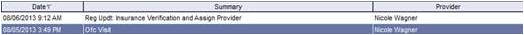
• Patient E#:
• Date & time of document to be removed:
• Summary of document:
• Provider of document:
If the document is a scanned document, please include the information above as well as the information within the note as well, see below.
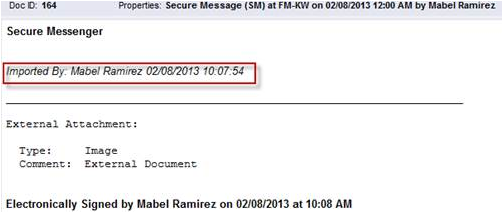
In case you missed it – Pharmacy Benefit Eligibility Request
Back to Top
|
|
EMR Announcements
There
are
currently
2
EMR Announcements:
- We are pleased to announce, all Texas Tech clinics are live on EMR, with the exception of Neurology!
- The issue with growth charts now showing in EMR has been resolved.
- ***For the following clinics: Family Medicine, OB/GYN, Internal Medicine, and
Pediatrics….The Patient Instructions Handout will now automatically print after using
the meaningful use criteria form in your office visit. The form is now at the end of
the note, after the Patient Instructions Form. Always be sure to double check the
instructions before handing to the patient to ensure the right information was printed.
- Please dial 215-4020 to reach us.
- To request to file an EMR document in error please send an e-mail to elpasoemr@ttuhsc.edu. Please do not
send alerts or flags for this type of request.
- For any feedback or requests for this newsletter please e-mail us at elpasoemr@ttuhsc.edu
Back to Top
|
|
EMR Known Issues
There
is
currently
1
EMR Known Issues:
- Please report any lab values not showing in flowsheets after signing the lab report to the EMR, Labs proxy box in EMR.
- To report any issues please e-mail us at elpasoemr@ttuhsc.edu
or contact us at our new number 215-4020.
As always we are working to resolve these issues in a timely fashion and will keep
you updated on their status.
Back to Top
|
|
|
|