
|
EMR COMMUNITY NEWS
01/29/15
|
|
|

|
IN THIS ISSUE
|
|
William Beaumont Pharmacy Now Accepting Electronic Prescriptions
William Beaumont Pharmacy is now accepting Electronic Prescriptions!
If your patients would like to have this as their preferred pharmacy,
they are listed as DOD FT BLISS EPHCY.
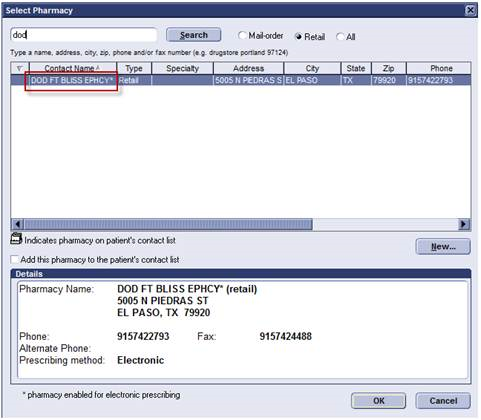
In case you missed it – List of medication acronyms in EMR
Back to Top
|
|
Logging into EMR from home (excludes Orthopedics, Neurology, and Psychiatry clinics)
There is now an easier way to log into EMR from home or off site! Please follow the instructions below:
Step 1: VPN into the TTUHSC Network
Step 2: Please type https://elpxd1.ttuhsc.edu into your internet browser
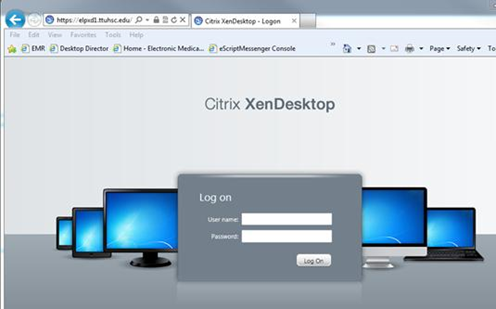
**Log in with your User name (eraider) and Password (eraider password)
**Once you log in, your current session will display. If you wish, you can continue to work on your remote desktop connection
**If you wish to log off follow the steps below:
Step 3: Click the red EXIT on the top of the screen on EMR
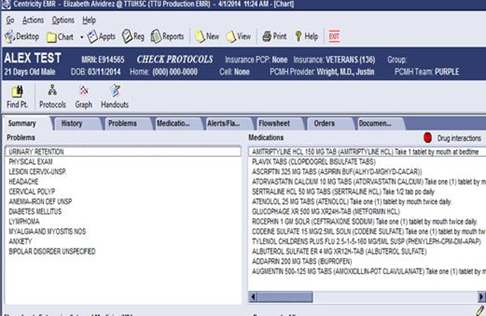
Step 4: Click Exit on the screen that follows
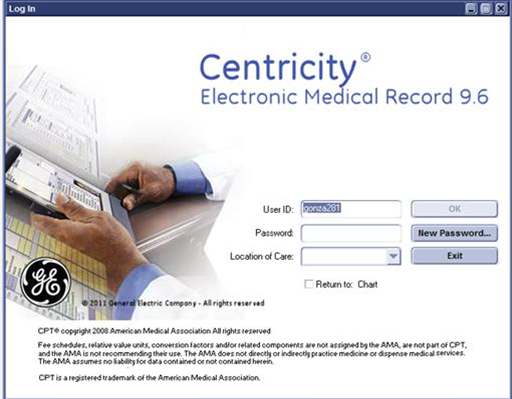
Step 5: Click on the arrow found at the top of your monitor screen
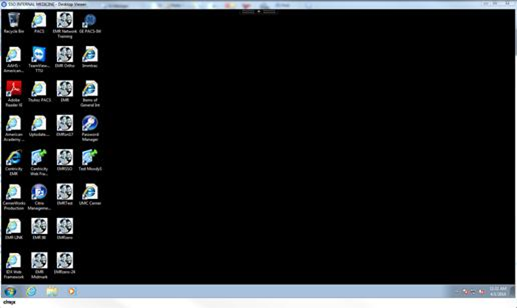
Step 6: Click Disconnect to disconnect from your remote desktop connection
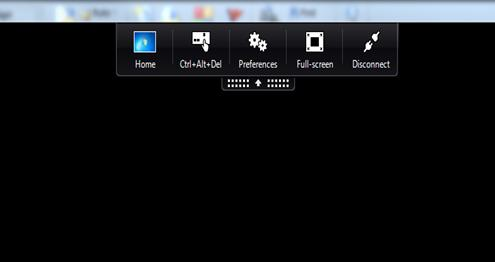
Step 7: You will receive a message warning you are about to disconnect. If so, click Ok
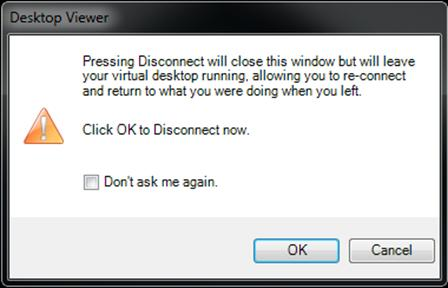
In case you missed it – EMR Workshop
Back to Top
|
|
EMR Announcements
There
is
currently
1
EMR Announcement(s):
- We’ve been working diligently to correct the issue of labs not showing in flow sheets.
We are correcting different labs each week and this week we have corrected the following:
a. Carnitin TOT, Insulin Fast, LACTATE PLSM, AMINO ACID P, Pyruvate, TTG-IGG AB, 21 HYDROX, ANTI-ADRE AB, ANTI-OVAR AB, GTT 2H
b. Please report any issues regarding these particular labs not crossing over from the report to your flowsheet.
- Please dial 215-4020 to reach us.
- To request to file an EMR document in error please send an e-mail to elpasoemr@ttuhsc.edu. Please do not
send alerts or flags for this type of request.
- For any feedback or requests for this newsletter please e-mail us at elpasoemr@ttuhsc.edu
Back to Top
|
|
EMR Known Issues
There
are
2
EMR Known Issues:
As always we are working to resolve these issues in a timely fashion and will keep
you updated on their status.
Back to Top
|
|
|
|