
|
EMR COMMUNITY NEWS
01/24/13
|
|
|

|
IN THIS ISSUE
|
|
How to send a flag attached to a patient’s chart - How To
The instructions below will show our new and non-frequent users how to send a flag attached to a patient’s chart:
- Go to the patient’s chart
- Click on the new button located in the main toolbar

- In the To User section select your name (for self-reminders) or the person’s name (for messages) from the dropdown
- In the Properties section fill the following fields:
• For Priority select Normal, Important, or Urgent.
• For Type, choose Flag
• For Start, select date that the recipient should receive this flag
• For Expire, select date flag should be automatically removed
• For Attach to, Patient’s Chart should be selected.
• For Patient, you should see the current patient’s name.
• In Subject, enter a title for the flag. This field is optional
- In Message, type your message or details of the flag.
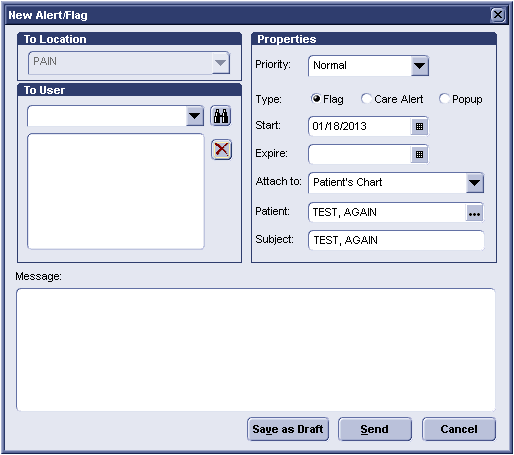
In case you missed it – Updating a Patient’s Pharmacy
Back to Top
|
|
Using flags as future reminders
� Tip of the Week
You can also use flags as future reminders for either yourself or other users:
From either your EMR Desktop or a patient chart:
- Click the New button

- In the To User section select yourself or the person you are sending the message to
- In the start date field select the date you or other users would need to receive the reminder
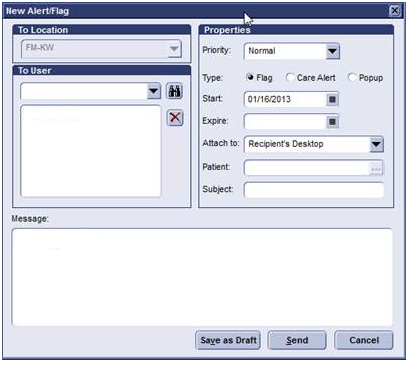
- Complete the rest of the message as usual or per instructions above.
- Click Send
In case you missed it – Out of Office Assistant – Tip of the Week
Back to Top
|
|
EMR Announcements
There
is
currently
1
EMR Announcements:
- The Pain Management Clinic is now live with EMR.
- To request to file an EMR document in error please send an e-mail to elpasoemr@ttuhsc.edu. Please do not
send alerts or flags for this type of request.
- For any feedback or requests for this newsletter please e-mail us at elpasoemr@ttuhsc.edu
Back to Top
|
|
EMR Known Issues
There
are
currently
0
EMR Known Issues:
- The Prescription Refills form was not displaying pharmacy names correctly. This issue has been fixed.
As always we are working to resolve these issues in a timely fashion and will keep
you updated on their status.
Back to Top
|
|
|
|