
|
EMR COMMUNITY NEWS
01/28/2016
|
|
|

|
IN THIS ISSUE
|
|
How to Process Lab Orders Properly in EMR-Link
The advantage to processing orders correctly is that we can receive electronic lab results into the EMR system
and avoid the manual process of entering values into flowsheets or scanning documents. Currently, the EMR is
capable of sending electronic orders to LabCorp and Quest and receiving electronic results from UMC laboratory,
UMC radiology, LabCorp and Quest.
Processing an electronic order correctly ensures the results will be received in EMR, especially for those patients
going to UMC. Below is the proper way to process an order:
-
Find Orders: Click on Orders > Find Orders. Enter the patient’s Last Name and click Search. If you have
the Requisition ID available, enter the Requisition ID and click Search.
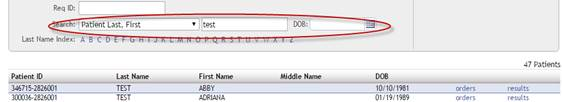
-
Clicking Orders next to the patient’s name brings up the list of orders for that patient. Clicking the blue
test column allows the opening of the requisition to view, make modifications, or send orders. Any modification
to an order that has already been sent requires a second send.
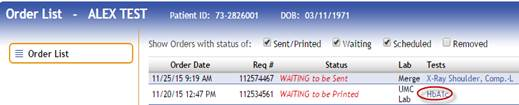
-
Once the selected requisition is open, clinical staff must select the Service Provider and complete the requsition.
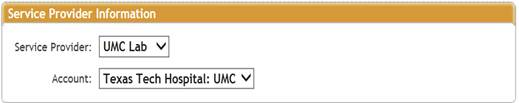
a. UMC Lab or UMC Rad: UMC will not receive electronic requisitions; therefore these requisitions need to be printed.
Click on the Print button, this button will record that the requisition was printed.

b. LabCorp and Quest: These labs are enabled to receive electronic requisitions; clinical staff will have the option
to send an electronic requisition if the specimen was collected in house or if the specimen will be collected at the lab; both
options will record the date and time when the requisition was sent. Clinical staff also has the option to print the requisition
if patient asks for it.
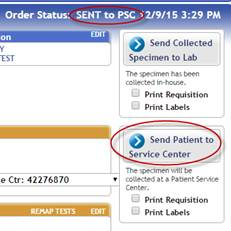
In case you missed it – Happy Holidays
Back to Top
|
|
Meaningful Use (MU)
The 2015 CMS Meaningful Use (MU) program year has closed. We will be working on submitting our information to CMS/TMHP by early February.
Preliminary numbers for 2015 are as follows:
| Clinic |
Total Providers |
MU Met |
MU Not Met |
% Met |
| Neuro |
7 |
7 |
0 |
100% |
| Surgery |
16 |
16 |
0 |
100% |
| Psych |
7 |
7 |
0 |
100% |
| OB |
221 |
21 |
0 |
100% |
| IM |
35 |
33 |
2 |
94.3% |
| Pedi |
25 |
22 |
3 |
88% |
| Ortho |
8 |
6 |
2 |
75% |
| Ophth |
4 |
2 |
2 |
50% |
| Overall |
136 |
127 |
9 |
93.4% |
The 2016 MU program year has already started and will run for the entire year. The bi-weekly scorecards will re-start
once we have them re-tooled for updated MU measures.
In case you missed it – Lab Order Requisition
Back to Top
|
|
EMR Announcements
There
is
currently
1
EMR Announcement(s):
- We’ve been working diligently to correct the issue of labs not showing in flow sheets.
a. Estrone Seru, Estriol, Testos Free, AMH, BETA-HCG QL, Arginine P, IGFBP 3, ALPH SU, ACYLCARNTNBS, Ammonia P
b. Please report any issues regarding these particular labs not crossing over from the report to your flowsheet.
- Please dial 215-4111 Option 3 to reach us.
- To request to file an EMR document in error please send an e-mail to elpasoemr@ttuhsc.edu. Please do not
send alerts or flags for this type of request.
- For any feedback or requests for this newsletter please e-mail us at elpasoemr@ttuhsc.edu
Back to Top
|
|
EMR Known Issues
There
are
2
EMR Known Issues:
As always we are working to resolve these issues in a timely fashion and will keep
you updated on their status.
Back to Top
|
|
|
|