
|
EMR COMMUNITY NEWS
01/25/2018
|
|
|

|
IN THIS ISSUE
|
|
Medicaid Patient Prescription Change
Due to upcoming changes to the Texas Medicaid Healthcare Partnership and the Vendor Drug
Program regarding claims policies for providers not enrolled in Texas Medicaid, a new electronic
prescription workflow for residents will be implemented. [This workflow is not applicable to
the Family Medicine clinic]
Residents will now select the appropriate attending Faculty Provider’s name from the Authorized
By: field on the Prescription form before signing the prescription. Faculty Name will need to
be selected and verified per Office Visit.
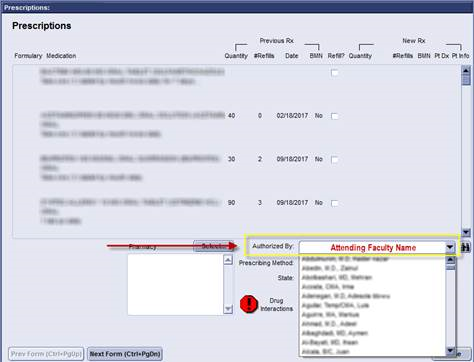
Resident will sign the prescription after selecting the Faculty name.
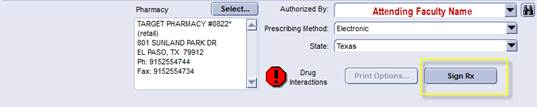
In case you missed it – Imprivata Patient Secure
Back to Top
|
|
EMR For Downtime
The CIS Team is excited to introduce the new EMR for Downtime application. This new tool will provide access to essential
medical information including Patient problems, medications, and allergies in the event that Centricity EMR is unavailable.
EMR for Downtime will only be available for use during scheduled maintenance times. More information on how to access the
application will become available soon.

In case you missed it – Imprivata Patient Secure
Back to Top
|
|
EMR Announcements
There
is
currently
2
EMR Announcement(s):
- Internal Medicine and Neurology will be piloting a mobile charge capture application called Alert MD.
Alert MD allows providers the ability to enter inpatient services rendered at UMC to their billing department.
Alert MD will be offered to other clinics in the future.
- The CIS Team has created a user guide for generating RMS Referrals on EMR. Access to the presentation can
be found here: How to order RMS Referrals.
- Please dial 215-4111 Option 3 to reach us.
- To request to file an EMR document in error please send an e-mail to elpasoemr@ttuhsc.edu and append
the document in EMR using the update named Request for Removal.
- Newsletter feedback and/r requests can be submitted to: elpasoemr@ttuhsc.edu
Back to Top
|
|
EMR Known Issues
There
is
2
EMR Known Issues:
- EMR Users who are missing icons when accessing a Zero Client should contact the EMR Department for assistance.
- Immunization Management Form: It has been reported that the “Me” button next to the Administered By field is
populating the provider of the document instead of the administering user’s name. The vendor has advised us
to leave the document provider’s name after the “Me” button is clicked instead of selecting the administering
user’s name from the dropdown. This will ensure that the administering user’s name appears in the note text.
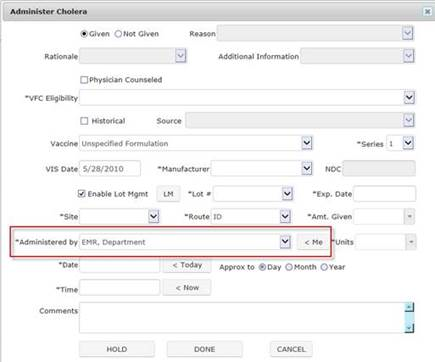
-
To report any issues please e-mail us at elpasoemr@ttuhsc.edu
or contact us at our new number 215-4111 option 3.
As always we are working to resolve these issues in a timely fashion and will keep
you updated on their status.
Back to Top
|
|
|
|