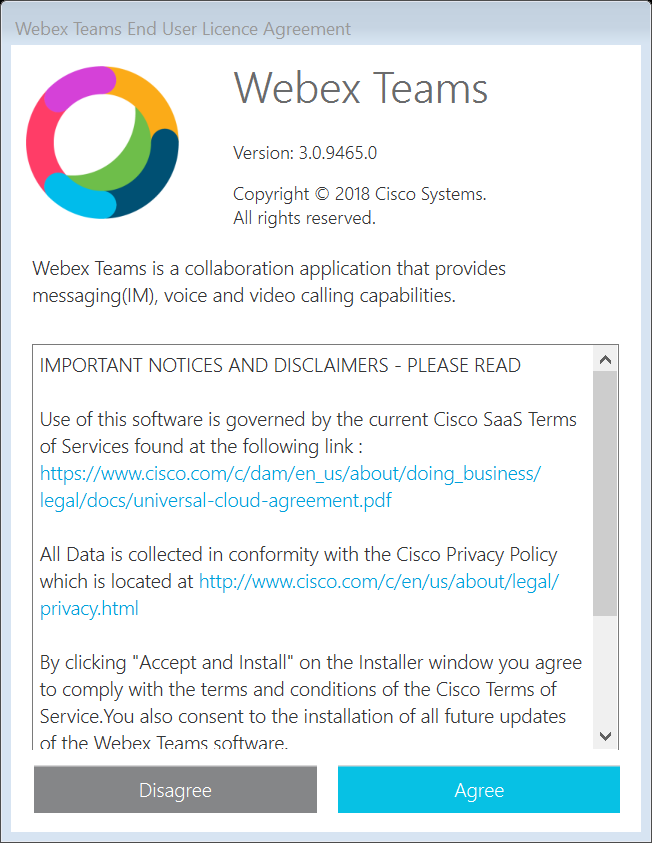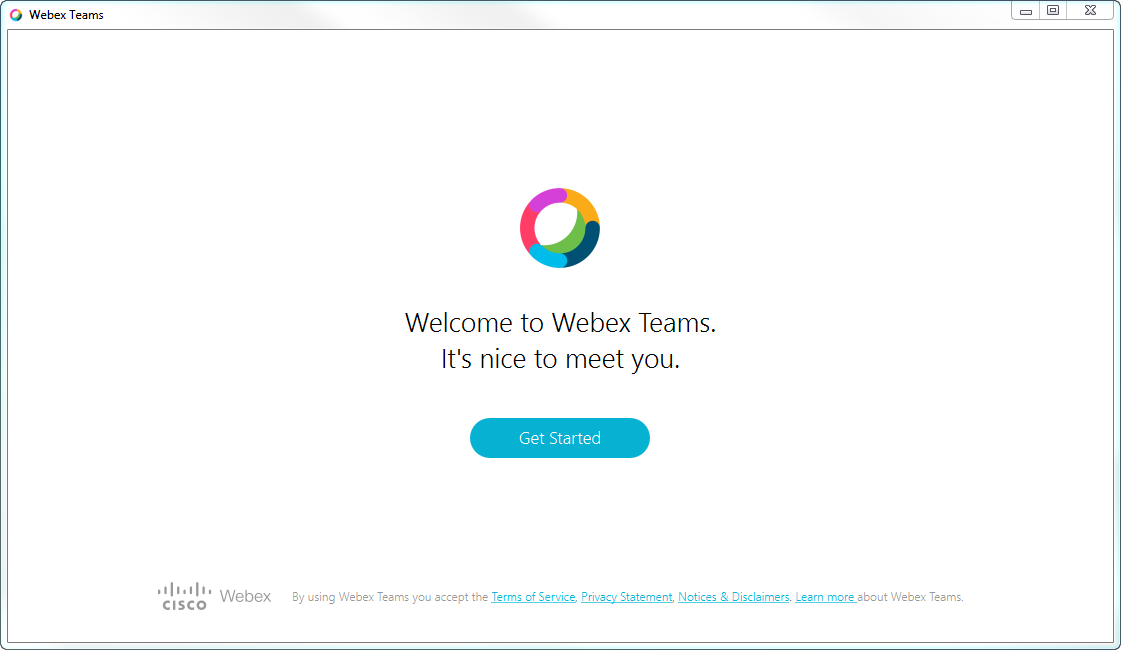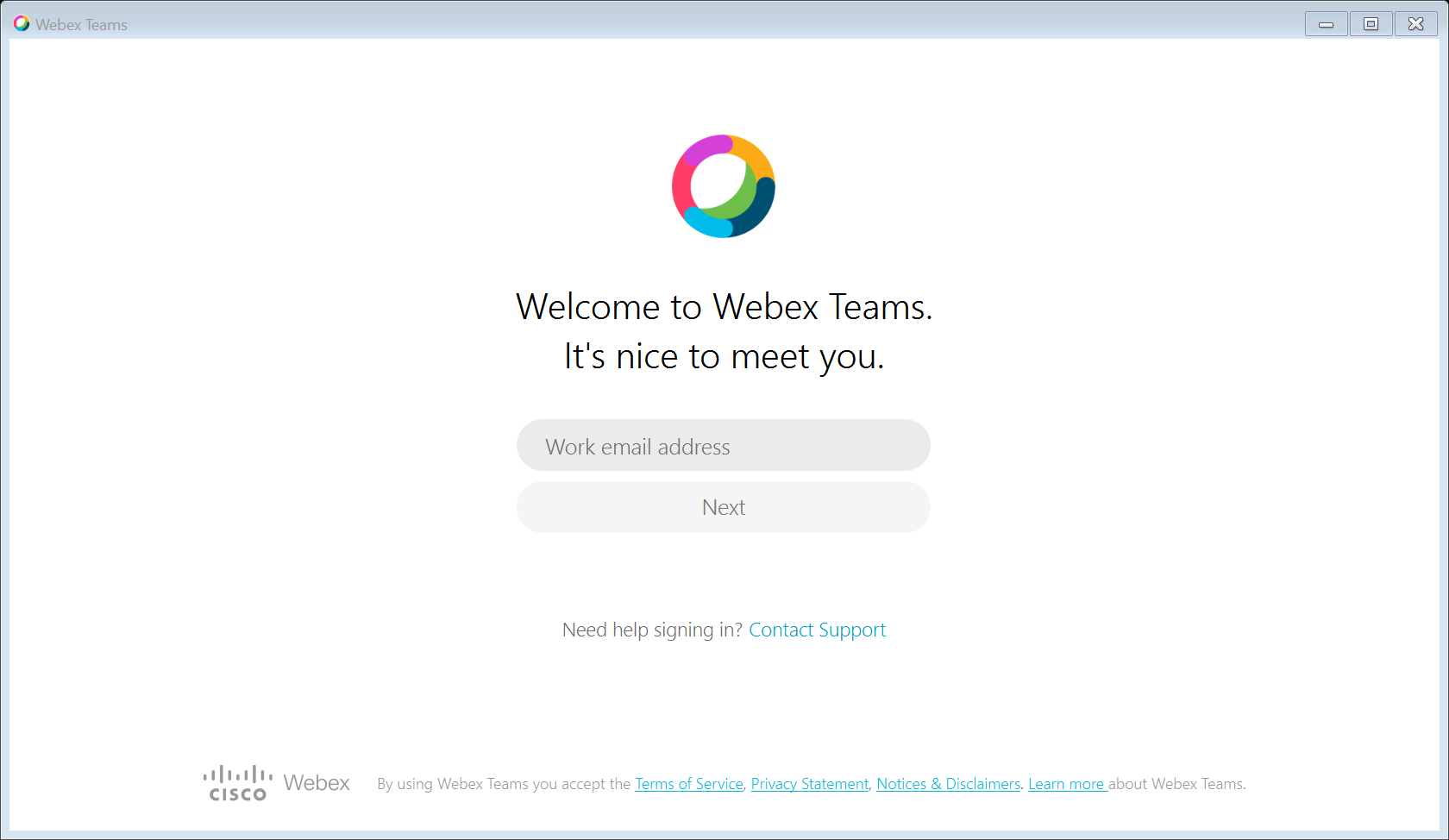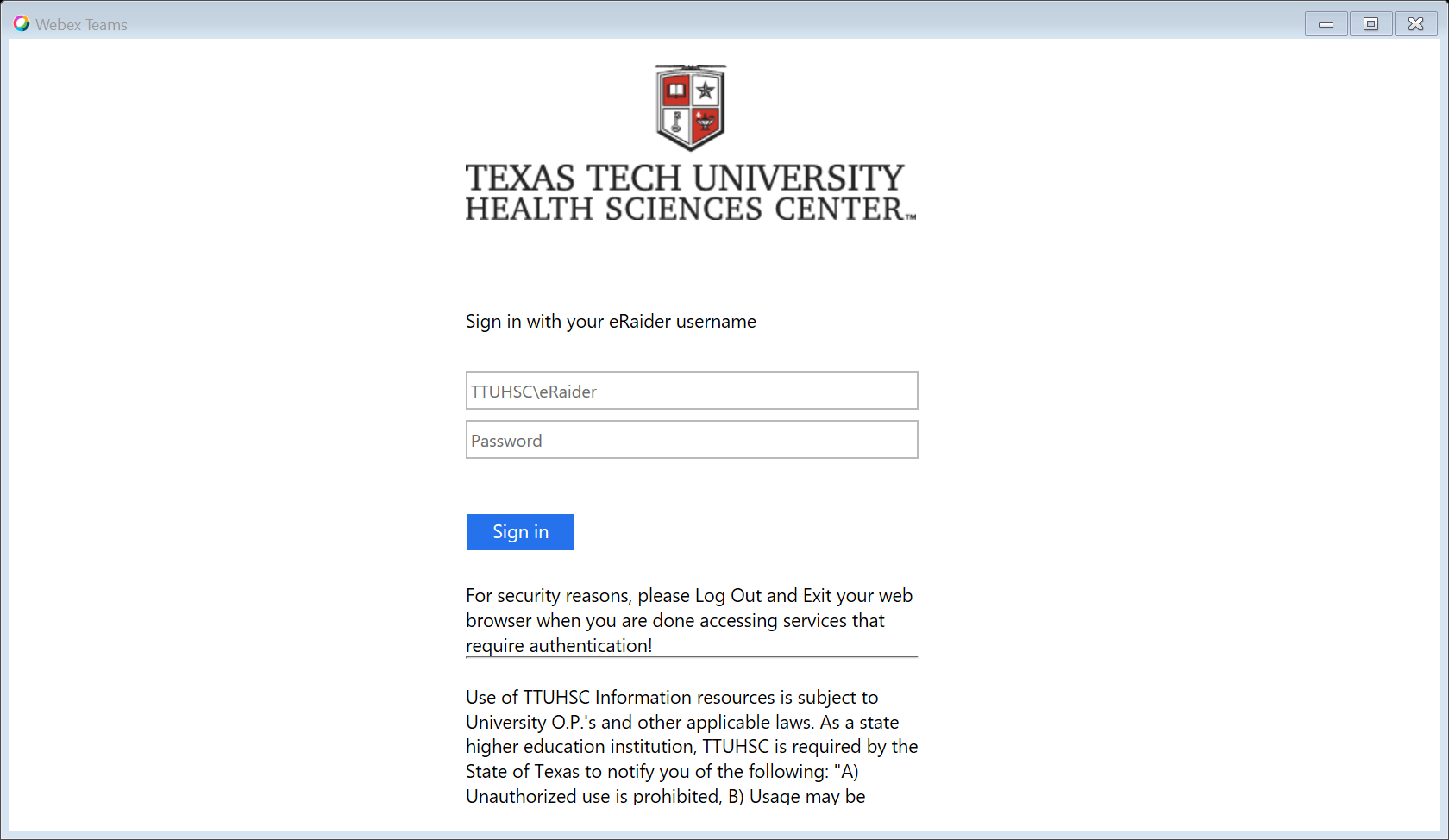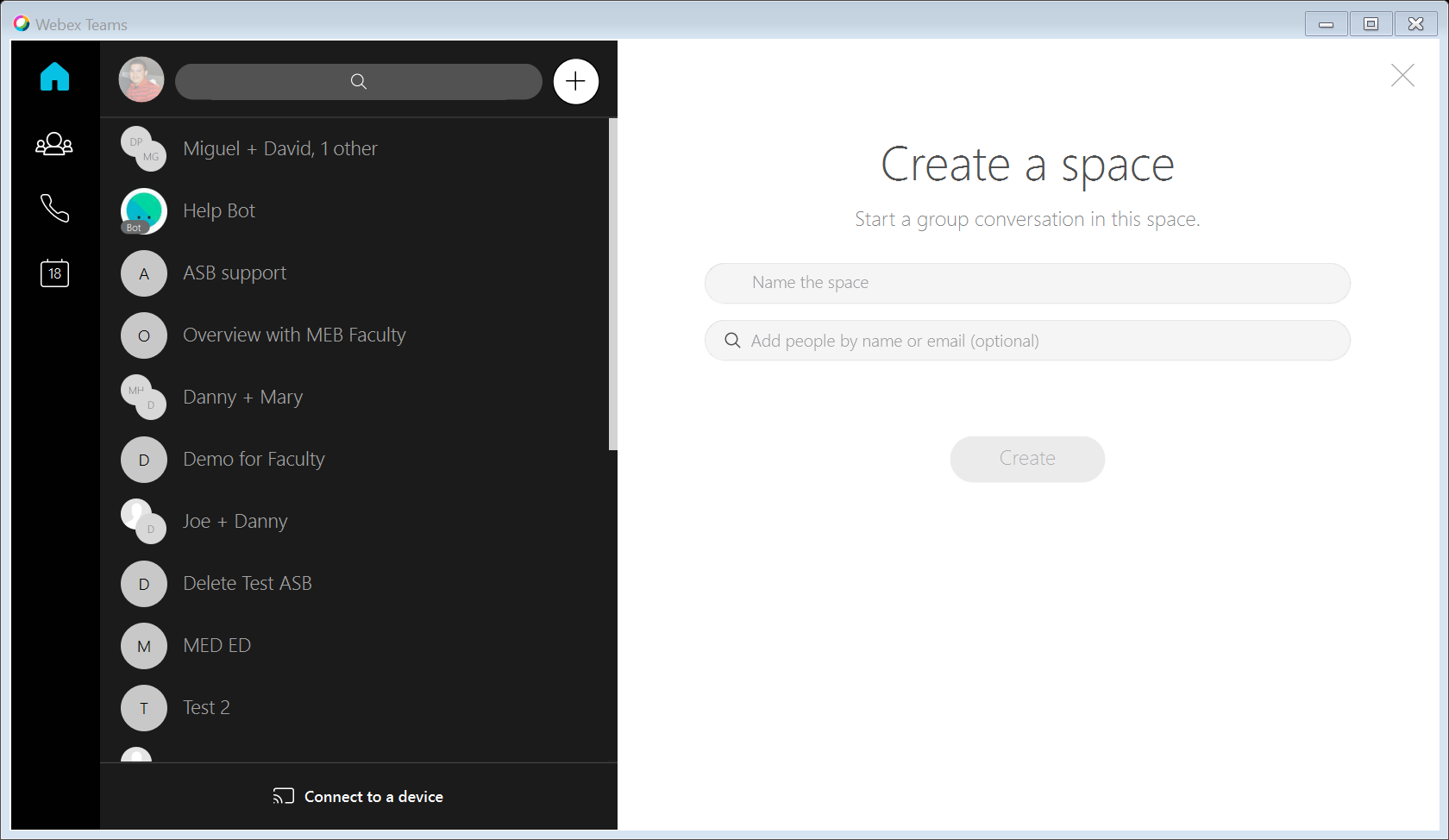Webex Teams
What is Webex Teams?
Webex Teams is an app for continuous teamwork with video meetings, group messaging, file sharing and whiteboarding. Webex Teams goes beyond the meeting itself, after all, meetings are just one part of a team journey. It aims to integrate the whole collaboration experience before, during and after meetings. All this collaboration and action happens within Spaces. You can create Spaces and add people who share the same interest or are on the same project team as you.
How to initiate Webex Teams
- Click on WebEx Teams app icon.
- Agree to terms, by selecting, Agree.
- Click on “Get Started.”
- Enter work email. (e.g., jane.doe@ttuhsc.edu)
- Upon entering work email address, log in using your eraider and password.
- Upon entering eraider, you will get a welcome page and will receive a page similar
to below.